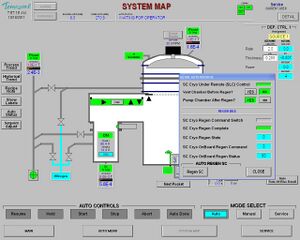Temescal FC-2000 Electron-beam Evaporator: Difference between revisions
From Wiki for UiB's NanoStructures Laboratory
| Line 10: | Line 10: | ||
#Go to system map on the Temescal computer(see [[:File:Evaporation_computer.JPG|Temescal computer]]). | #Go to system map on the Temescal computer(see [[:File:Evaporation_computer.JPG|Temescal computer]]). | ||
#Press detail in the upper right corner(see [[File:temescal_GUI.JPG]]). | #Press detail in the upper right corner(see [[File:temescal_GUI.JPG|thumb|]]). | ||
#When detail is pressed click on the cryopump (insert image). | #When detail is pressed click on the cryopump (insert image). | ||
#In the menu that pops up press regen SC, this should start the regenration prosses. It will take around 6 hours to finish. | #In the menu that pops up press regen SC, this should start the regenration prosses. It will take around 6 hours to finish. | ||
Revision as of 15:06, 18 October 2011

Normal problems with the Temescal
TC pump wont turn on
If the TC pump is turned off it is most likly because the cryopump is too hot. Look at the stage two temperature on the pump (insert image). If it is above 20 Kelvin the TC can not be turned on. When this happens the system needs to be regenerated.
How to regenerate the system
- Go to system map on the Temescal computer(see Temescal computer).
- Press detail in the upper right corner(see
- When detail is pressed click on the cryopump (insert image).
- In the menu that pops up press regen SC, this should start the regenration prosses. It will take around 6 hours to finish.
- To see that it finished look at the crypump again, the stage two temperature should be around 11 kelvin and the TC should be on.